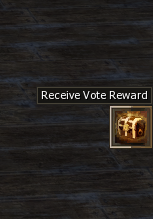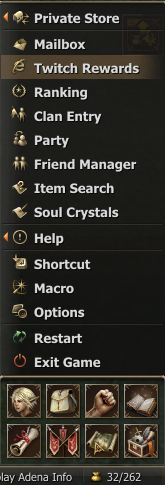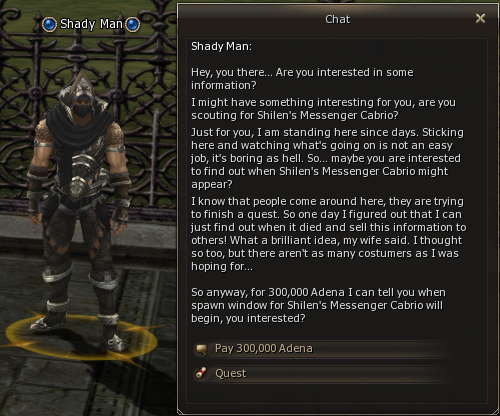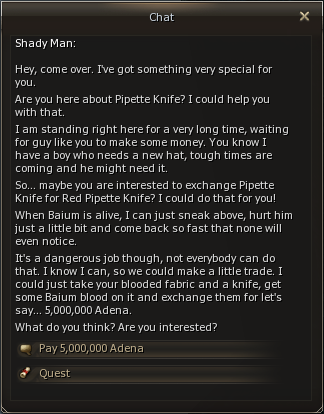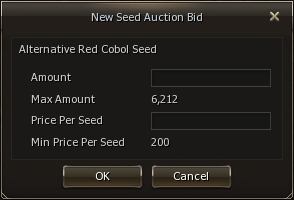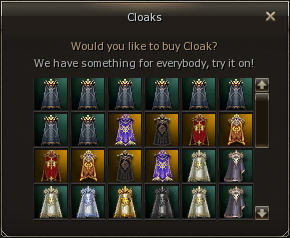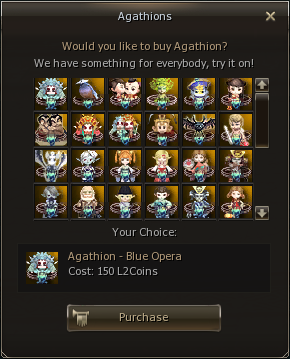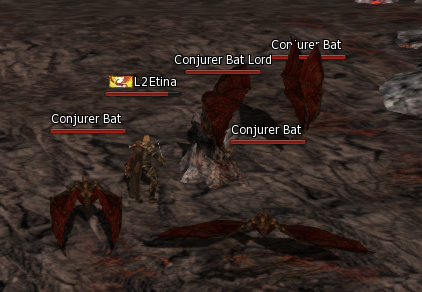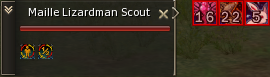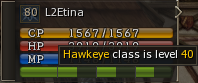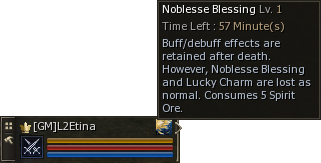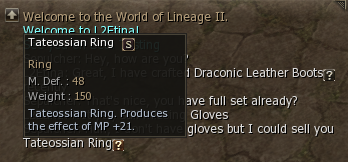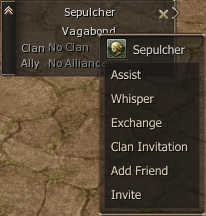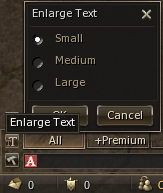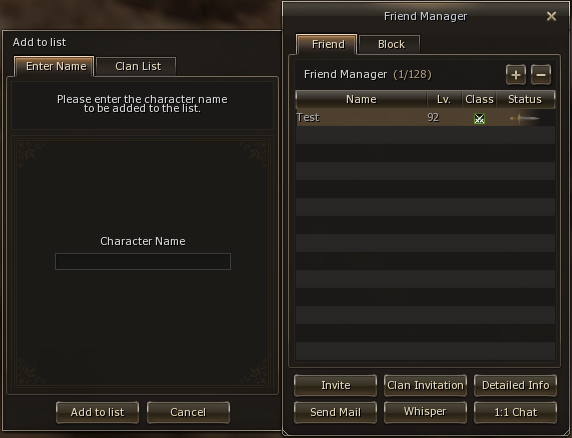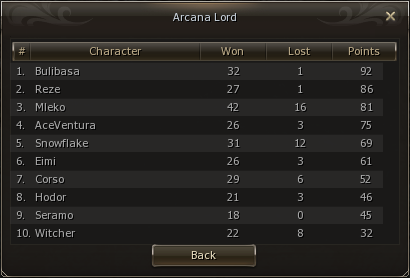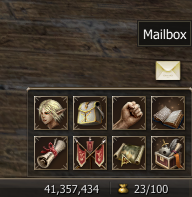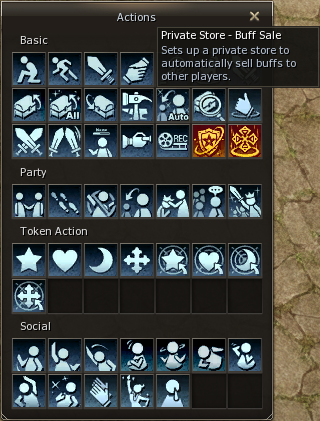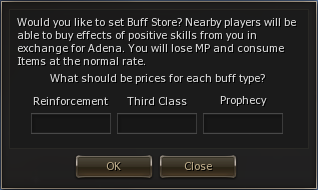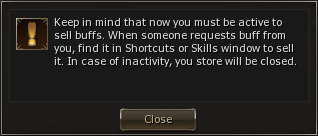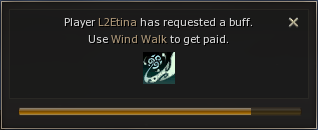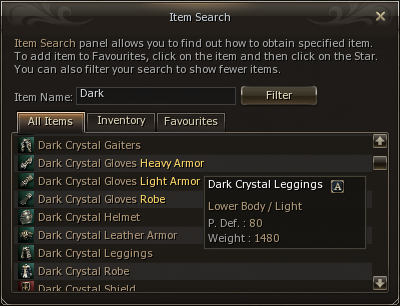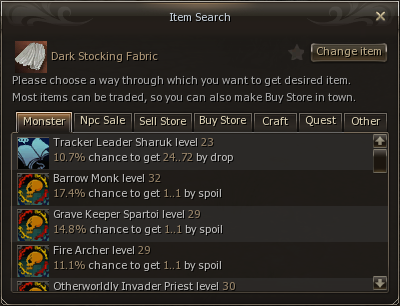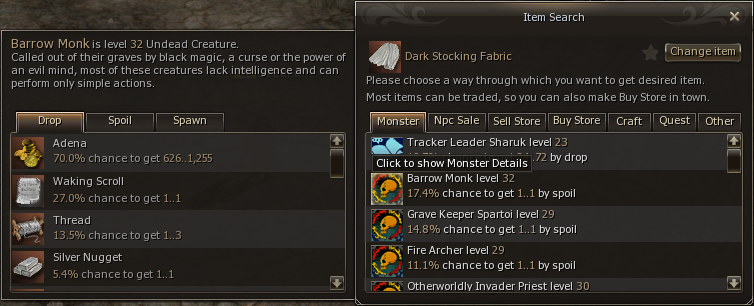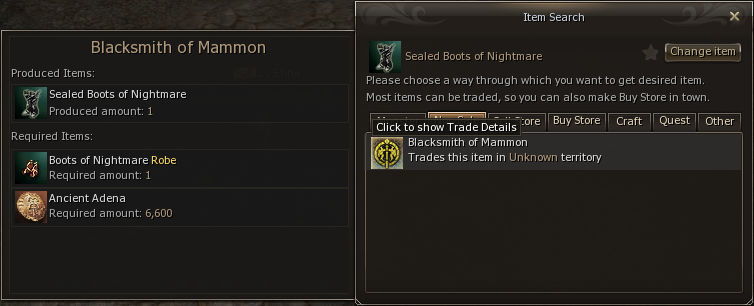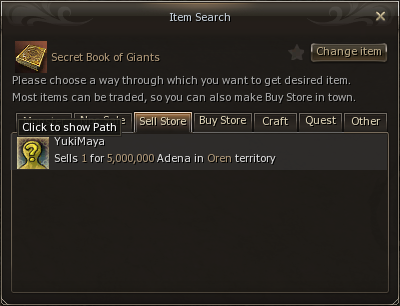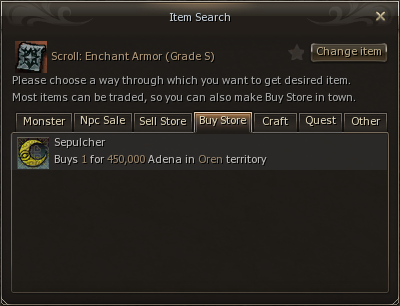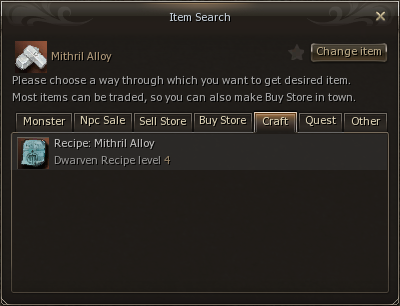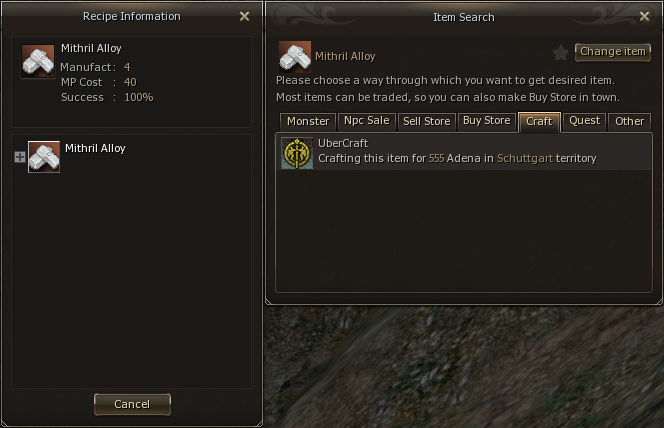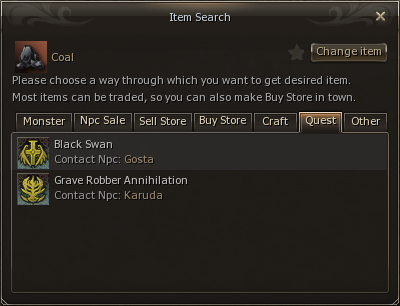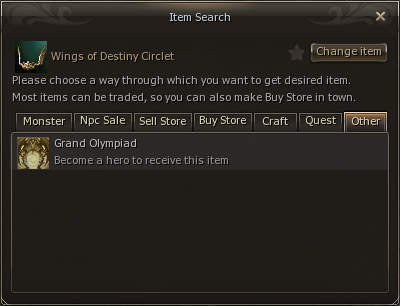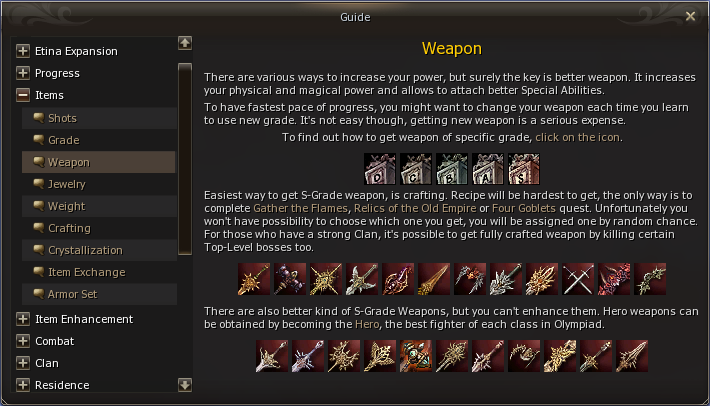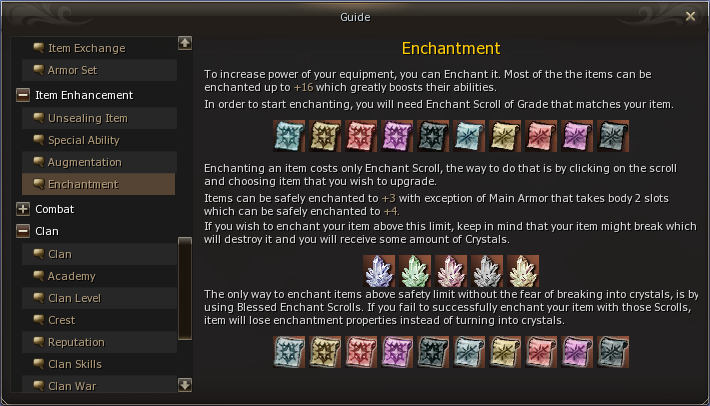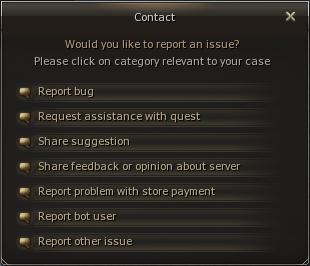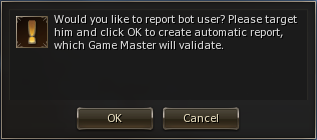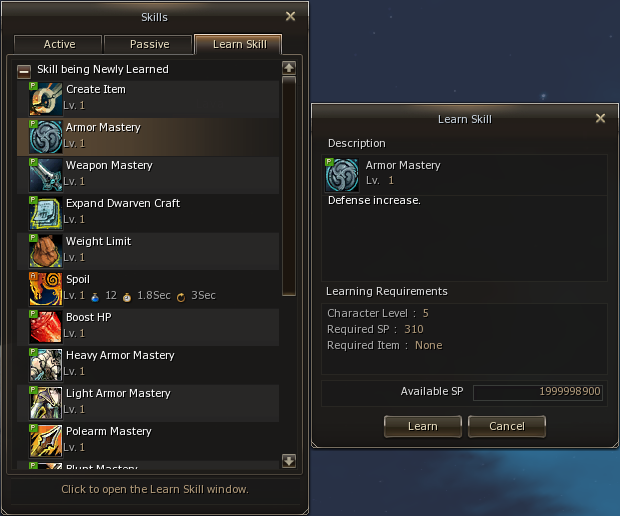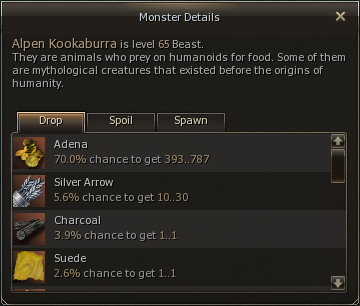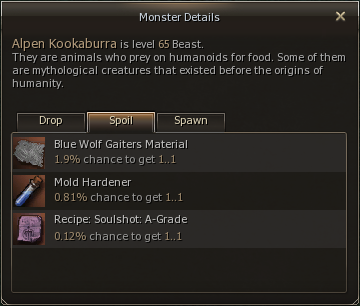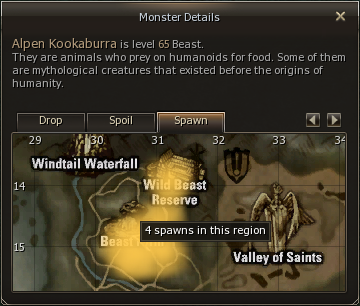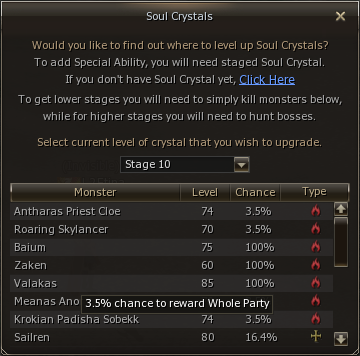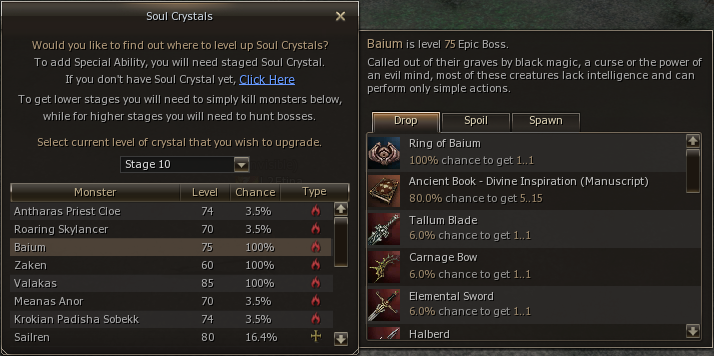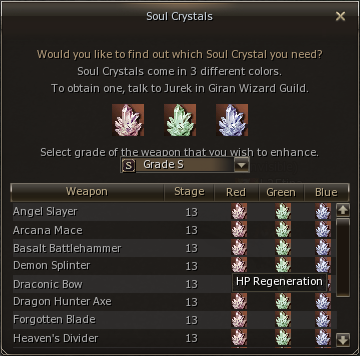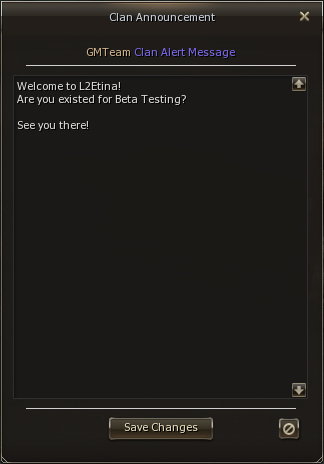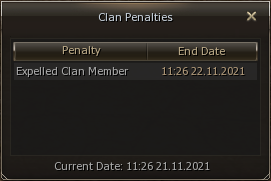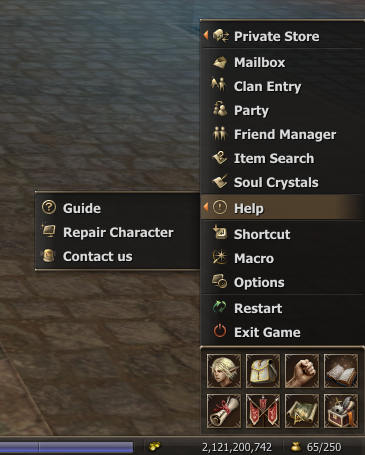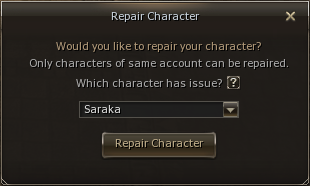Welcome to L2Etina!
For those who didn't play before, L2Etina is an Interlude Chronicle with Classic Client. It means game interface is new and that we have a lot of cool features like radar, mail, Item Search Window, Seed Auction. Gameplay stays the same as on Interlude though, so there aren't any changes to skills, bosses, drops etc.
We are aiming to provide a long-term server without any kind of wipe.
- Experience: 3x
- Skill Points: 3x
- Adena Drop: 1x
- Item Drop: 2x
- Seal Stones Drop: 2x
- Spoil Rate: 2x
- Raid/Epic Boss Experience: 1x
- Raid/Epic Boss Skill Points: 1x
- Raid/Epic Boss Drop: 1x
- Quest Reward Experience: 2x
- Quest Reward SP: 2x
- Quest Reward Items/Adena: 1x
- Gather the Flames: 1x
- Relics of the Old Empire: 1x
- Alliance with Varka Silenos: 1x
- Alliance with Ketra Orcs: 1x
- War with Ketra: 1x
- War with Varka: 1x
- Third Class Quests: 1x
- Seekers of the Holy Grail: 1x
- Guardians of the Holy Grail: 1x
- The Finest Food: 1x
- Four Goblets: 1x
- Legacy of Insolence: 1x
- Exploration of the Giants' Cave, Part I & II: 1x
- Coins of Magic: 1x
- Seductive Whisper: 1x
- Other Quest Item Drop Rate: 2x
- Dangerous Seduction: Requires First Class Transfer
- Kamael: A Window to the Future: Requires First Class Transfer
- Safe Enchant: +3
- Safe Enchant Full-Armor: +4
- Max Enchant: +16
- Enchanting Chance: 66% Fighter Weapon 40% Mage Weapon
- Skills learned by Skills Panel
- Spell Books are required for Skill Learning
- Retail amount of Buff Slots
- Retail Buff Duration
- Skills can be enchanted by Skills Panel
- Common raids: 18h +9h random
- Cabrio, Kernon, Golkonda, Hallate: 18h +9h random
- Flame of Splendor Barakiel: 18h +9h random
- Anakim/Lilith: 18h +9h random
- Queen Ant: 1 day +2h random from 20:00 to 22:00 GMT +2
- Baium: 5 days +2h random from 20:00 to 22:00 GMT +2
- Frintezza: 2 days +2h random from 21:00 to 23:00 GMT +2
- Orfen: 36h +1h random
- Core: 36h +1h random
- Zaken: 48h +1h random
- Antharas: 196h +4h random
- Valakas: 268h +4h random
- All epics and raidbosses alive at the server start
- Dual Box 1+2 allowed, but with the following restrictions:
- No Auto Pick Up
- Offline buff stores. Buffers over lvl 40 can setup offline buff stores in towns and sell buffs afk.
- Siege of each castle takes place every 2 weeks
- Heroes are selected every 2 weeks
- First olympiad period will begin on 15 December
- First heroes will appear on 1st of January
- Cursed Weapons will be available on 1st of January
- Alliance buffs are affecting pets & summons
- Seal Stones drops are evenly split between party members
- Scrolls acquired from Dimensional Diamonds cannot be sold
You cannot dual box in PvP ( your 2nd char will automatic be ported to town when you flag with it )
You cannot dual box in Events
You cannot dual box in Olympiad
You cannot dual box in Sieges
You cannot dual box in Epics
- Modern look of the game
- Improved performance
- No Critical Errors
- Tons of new Game Settings and Interface Windows
- Damage on the Screen
- Healths Bars
- Radar
- Cloaks
- Party Tokens
- Skill Learning Panel
- New Skills Enchanting
- Items on Chat
- Npc Debuff Info
- Improved Clan Notice Editing
- Quick Status Actions
- Exp Bar and redesigned Main Menu
- Friend Manager
- Quest Areas on the Map
- Redesigned Character Creation
- Clan Ranking
- Redesigned Past Olympiad Ranking
- Colorful System Messages
- No Adena Limit
- You can choose between New Herb Style, Retail Herb Style & no Herbs at all
- Guide Window provides all important information about Lineage II and L2Etina
- Soul Crystal Window shows which monsters you need to hunt and which Soul Crystal you need for your weapon
- Bot Reporting Function and Smart Guard provides playing without Bots
- Item Search window allows you to find every possible source of getting item that you are interested in
- Buff Store allows automatic buff sales
- Offline Private Store Sales
- Seed Auction allows everyone to take part in manor
- Shady Man allows to purchase info about respawn of Subclass Raid Bosses
- Fishing system is disabled
- Automatic Twitch Rewards
- Ranking Window
- Automatic Crystallization Sales
- Exit Game Statistics
- Fishing system is disabled
- Third class quests no longer require Big White Fat Fish
- Proof of Catching a Fish required for learning fishing skills, can now be gained through voting
- Quest "Lanosco's Special Bait" is disabled
- Quest "O'Fulle's Special Bait" is disabled
- Quest "Willie's Special Bait" is disabled
- Quest "Linnaeus' Special Bait" is disabled
- Quest "Red-Eyed Invaders" is disabled
- Quest "Quest for Fishing Shot" is disabled
- Quest "Chest caught with a bait of wind" is disabled and its reward is added to "Acts of Evil" quest
- Quest "Chest caught with a bait of icy air" is disabled and its reward is added to "The Ocean of Distant Stars" quest
- Quest "Chest caught with a bait of earth" is disabled and its reward is added to "Pavel the Giant" quest
- Quest "Chest caught with a bait of fire" is disabled and its reward is added to "Sweet Whispers" quest